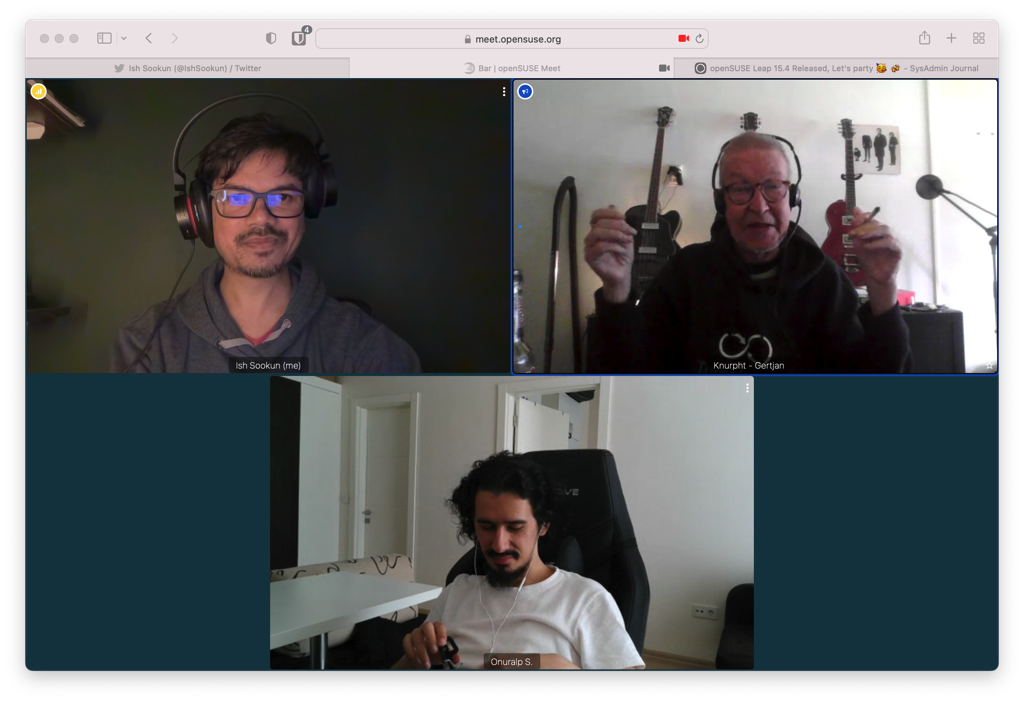openSUSE openSUSE Leap 15.4 Released, Let's party 🥳 🍻
openSUSE Leap uses source from SUSE Linux Enterprise (SLE), which gives Leap a level of stability unmatched by other Linux distributions, and combines that with community developments to give users, developers and sysadmins the best stable Linux experience available.
openSUSE Leap 15.4 was released on 8th June 2022.
Leap is binary compatible with SUSE Linux Enterprise (SLE) as it shares the same source. Therefore, you can switch a Leap instance to SLE and benefit from paid support without any hassle. This comes very handy in environments where you build and test on Leap but deploy on SLE — lift & shift can't be any simpler.
Leap 15.4 is a minor release but coinciding with this release, the openSUSE Project introduced a new version of Leap designed for containers and virtualised workloads. It's called Leap Micro. The current version is 5.2.
Leap Micro shares same source as SLE Micro.
In order to celebrate this release, we organised a virtual openSUSE Beer Party in Mauritius.
Hello everyone! The openSUSE Mauritius community will host a virtual #openSUSE Beer Party TODAY 16h30 — 19h00 to celebrate the Leap 15.4 release. They will do a Leap 15.4 installation live and talk about the openSUSE local mirror. Here is the link to join: https://t.co/D6DpmheC3D pic.twitter.com/SBxiXHrwGA— MSCC (@MSCraftsman) June 10, 2022 Embedded JavaScript
The virtual party was held using the Jitsi Meet platform provided by MIXP. Since it's hosted locally, we expected a smooth quality in video and audio.
Chittesh & Aditya joined the call early on.
We're at https://t.co/6oTYOsRycW doing an #openSUSE Leap 15.4 installation & celebrating the recent release. 🍻🥳 pic.twitter.com/AxUuh18Mg1— Ish Sookun (@IshSookun) June 10, 2022 Embedded JavaScript
I had to juggle between doing a few things at home, handling the kid and getting back to call. Sandeep & Nirvan joined us too, and by the end, David joined the call, for the geek chat.
We installed Leap 15.4 in a VM. While chatting with Chittesh & Aditya, I selected the server profile from the installer instead of a GNOME Desktop. Facepalm!
After the installation, I installed patterns-gnome-gnome to have a full blown GNOME Desktop. Sandeep commented downloading of the packages appeared slow. Yes, indeed. So, here I manually switched the repo to mirror.opensuse.mu the ~700 packages downloaded in ~5 mins.
openSUSE Bar
A while later, I joined the openSUSE Bar at meet.opensuse.org/bar. It was nice to have a catch-up with Gertjan after a long time.