Ubuntu Ubuntu 22.04 LTS ARM64 mirror in Mauritius
AArch64 or ARM64 is the 64-bit extension of the ARM architecture family. Ubuntu supports the ARM64 architecture via the ubuntu-ports repository.
A few weeks ago, I posted on LinkedIn that I am experimenting with Ubuntu 22.04 LTS arm64 and I have set up a mirror for the Ubuntu ARM 64 bit port. I asked anybody who is also using Ubuntu 22.04 LTS ARM64 to ping me on LinkedIn. I didn't receive any pings.
Thus, I am assuming that Ubuntu on the ARM 64-bit architecture is not a being widely used in Mauritius. I thought it would, thinking that probably a lot of tinkerers are running experiments on a Raspberry Pi.
Ubuntu provides desktop images for the ARM 64-bit (ARMv8/AArch64) architecture on its daily build page.
I did my experiments with Ubuntu for ARM 64-bit on an Apple M1 MacOS using Parallels Desktop and a mirror server built on a Virtual Private Server (VPS) sponsored by cloud.mu.
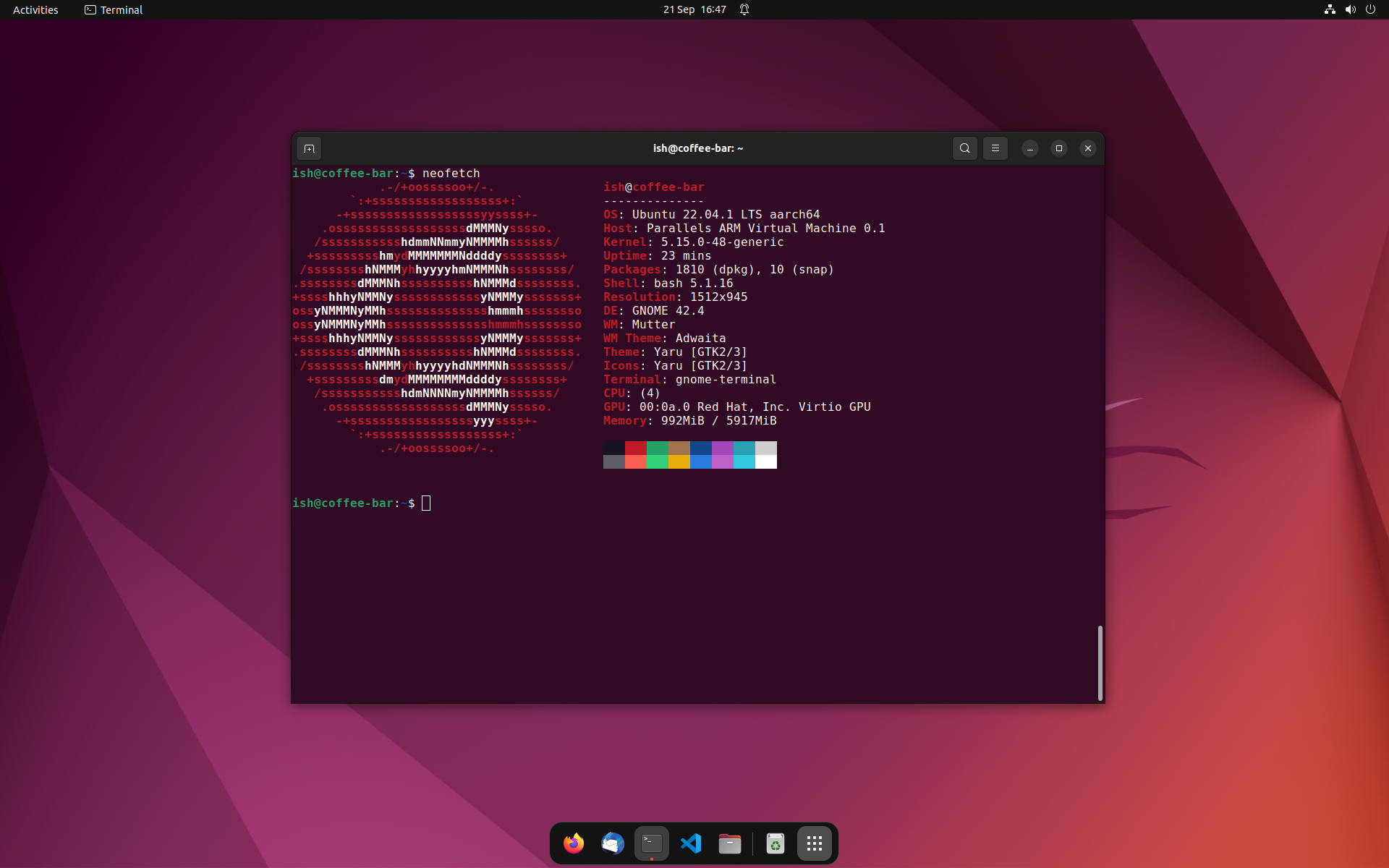
How to use the mirror?
At the moment, the server mirrors only Ubuntu 22.04.1 LTS ARM 64-bit. Therefore, if you are using another version of Ubuntu or a different architecture, you won't be able to use the mirror. If there is interest for supporting other architectures, then it would make sense to add them, otherwise not.
So, right now, if you have an Ubuntu 22.04.1 LTS ARM 64-bit instance running, you can edit your /etc/apt/sources.list file and change all the occurrences of mu.ports.ubuntu.com and ports.ubuntu.com to ubuntu-ports.cloud.mu.
sudo sed -i 's/mu.ports.ubuntu.com/ubuntu-ports.cloud.mu/g' /etc/apt/sources.list
sudo sed -i 's/ports.ubuntu.com/ubuntu-ports.cloud.mu/g' /etc/apt/sources.listsudo apt update && apt upgradeWant to discuss more about Linux mirrors in Mauritius?
The Developers Conference will be held on November 22, 23 and 24 at the Caudan Arts Centre. I will be attending the conference on all three days. There will be plenty of time to meet and discuss about Linux mirrors. Let's grab a coffee there and talk.